This guide explains how to enable and create an API IP whitelist.
To enable and create an API IP whitelist, follow the steps below:
- Access the API tab on the Agent Market Place:
- Demo: https://agents.demo.bemyguest.com.sg
- Production: https://agents.bemyguest.com.sg
- Click on the API Configuration tab.
- Select Yes for Enable IP Whitelist.
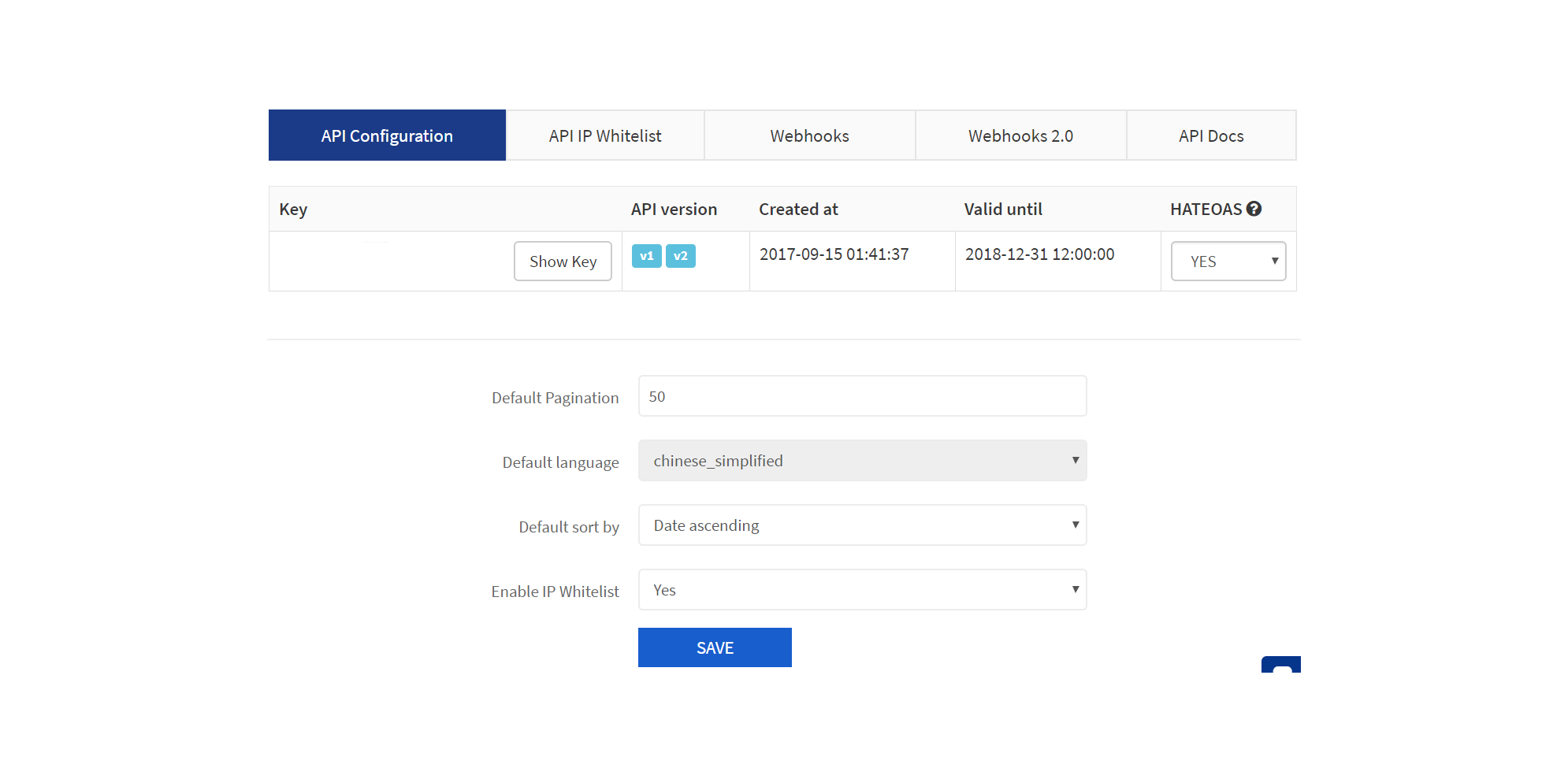
- Click on the API IP Whitelist tab.
- Add the IP address to the list.
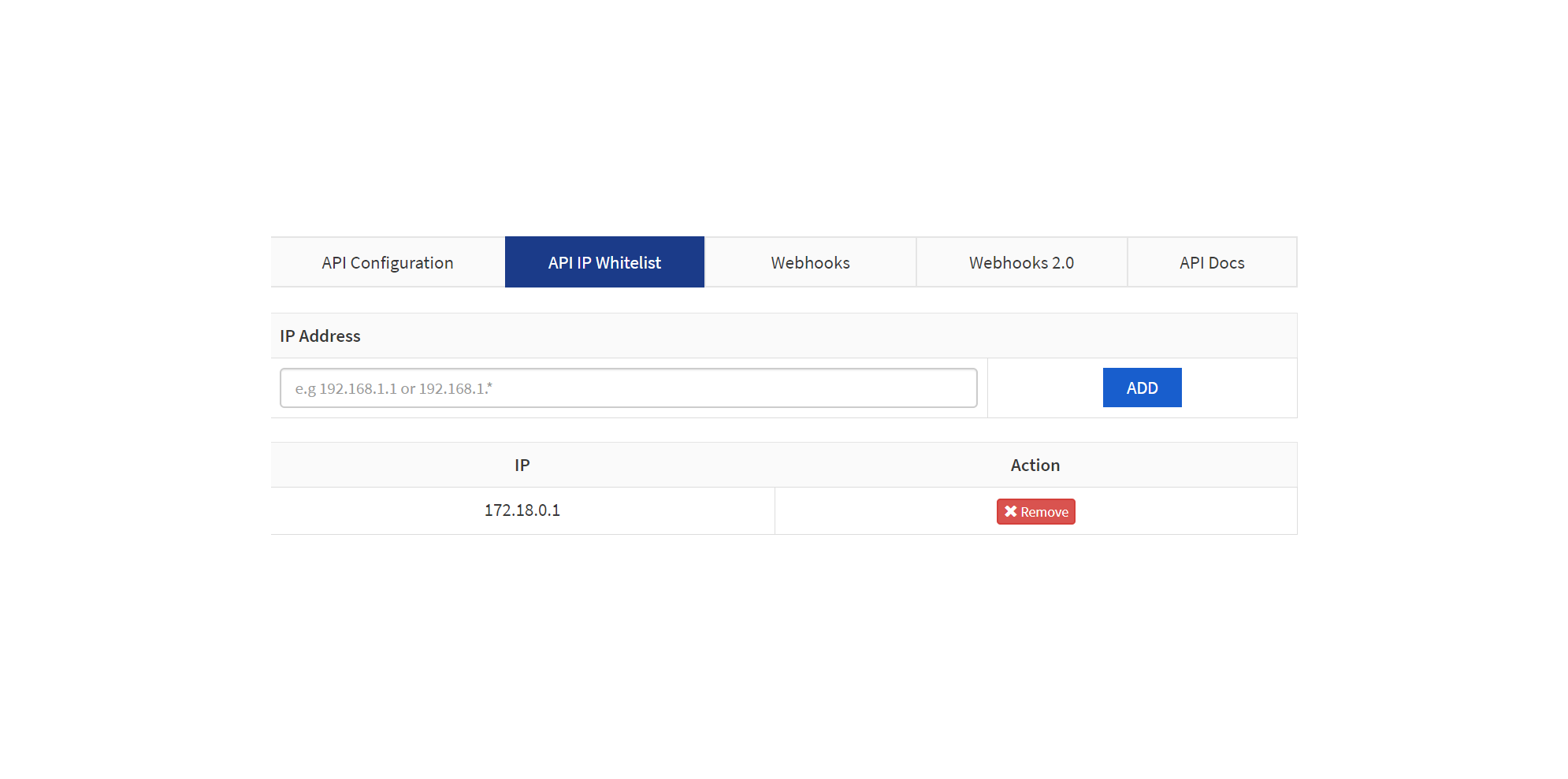
- Remove an IP address from the list by clicking on the Remove action.